AI
Student Guide: How to Get 1 Year of Cursor Pro FREE (2025 Verified)
Step-by-step instructions to activate 12 months of Cursor Pro at no cost with a valid .edu email—updated July 2025.
5 MIN READ
By Timmy
Published:
| Updated:
Cursor is an AI-powered code editor that enhances developer productivity with intelligent code suggestions, real-time debugging, and automation features. It’s a top choice for software engineers, web developers, and students, offering a seamless coding experience powered by advanced AI models like GPT-4 and Claude 3.5 Sonnet. For students, Cursor Pro—a premium plan typically priced at $20/month—unlocks powerful features like unlimited slow premium requests and enhanced AI capabilities. Students enrolled in a degree or certificate-granting, accredited school of education can access one year of Cursor Pro for free through a dedicated student discount program launched in 2025.
Why Cursor Pro for Students?
Before diving into the steps, let’s explore why this offer is a game-changer for students. Cursor Pro provides:
AI-Assisted Code Generation: Generate code snippets from natural language prompts, perfect for learning and prototyping.
Real-Time Debugging: Catch errors as you code, reducing debugging time and boosting confidence for beginners.
Unlimited Slow Premium Requests: Access premium AI models without usage caps (though requests may queue during peak times).
Cross-Platform Compatibility: Supports languages like Python, JavaScript, and Java, making it versatile for coursework or personal projects.
For students studying computer science, web development, or related fields, Cursor Pro is a powerful tool to accelerate learning and build portfolio-worthy projects. The free one-year offer, announced on May 7, 2025, via Cursor’s official channels, eliminates the financial barrier, making premium AI tools accessible to verified students.
UPDATE (2025/07): This promotion is only available for verified students at universities in the following countries: Australia, Austria, Belgium, Bulgaria, Canada, Chile, Croatia, Cyprus, Czechia, Denmark, Estonia, Finland, France, Georgia, Germany, Greece, Hungary, Ireland, Israel, Italy, Japan, Latvia, Lithuania, Netherlands, New Zealand, Norway, Poland, Portugal, Romania, Serbia, Slovakia, Slovenia, South Africa, Spain, Sweden, Switzerland, United Arab Emirates, United Kingdom, United States.
Steps to Apply for Free Cursor Pro
Follow these steps to secure your one-year free Cursor Pro subscription. The process uses SheerID, a trusted student verification service, to confirm your academic status.
Ensure Your Cursor Account Uses a .edu Email
Ensure your Cursor account is registered with your valid .edu school email. If your account uses a different email (e.g., personal or company), create a new account with your .edu email.
Visit the Cursor Students Page
Go to the Cursor Students page, the dedicated portal for the student discount program. This page hosts the application form and verification process.
Sign In
Click the “Verify Status” button and sign in to your Cursor account using your .edu email. If you don’t have an account, sign up with your .edu email.
Complete the Application Form
Fill out the SheerID verification form with details such as:
Your country (note: some countries are not supported)
Your academic institution
Your full name
Your .edu student email address (must match your Cursor account email)
Your birthday
Be accurate, as discrepancies may delay or deny verification.
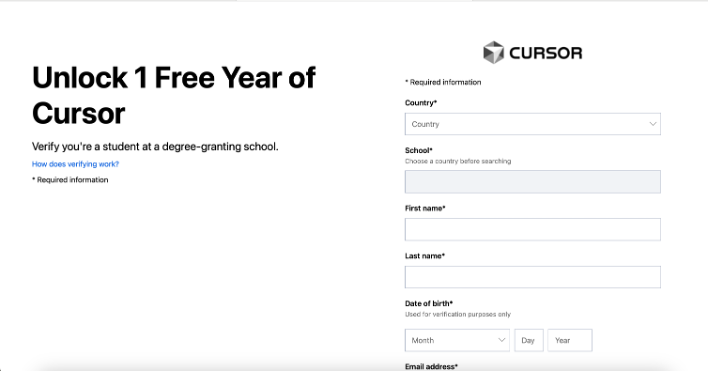
Wait for Verification
After submitting, you’ll see a confirmation screen stating that your student status is being verified. SheerID typically processes verifications instantly, but it may take longer in some cases.
Access Your Academic Institution’s Portal (If required)
If required, SheerID will redirect you to your academic institution’s login portal to confirm your enrollment. Follow the instructions to proceed.
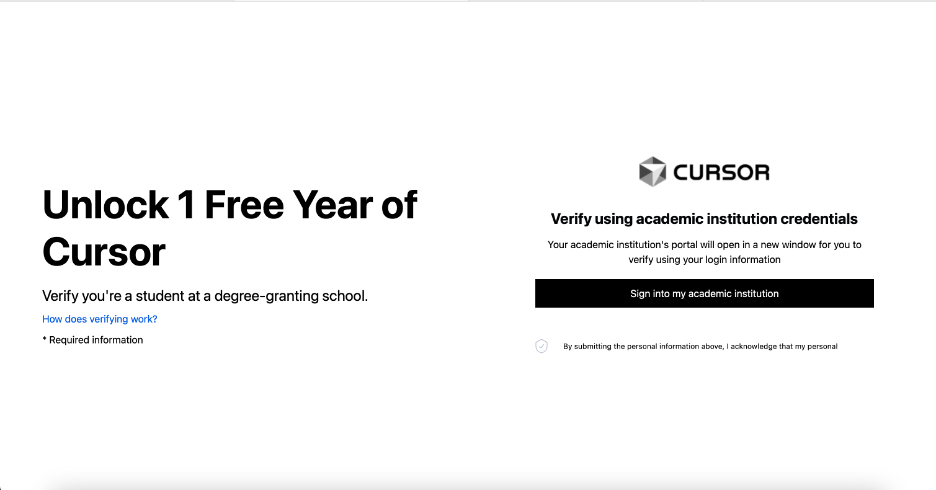
Sign In to the Portal (If required)
Log in using your academic institution’s credentials (e.g., student ID and password). This authenticates your student status.
Tip: If you encounter issues, ensure your browser allows pop-ups, as some portals use them for authentication.
Apply the Discount
Once verified, you’ll be redirected to Cursor’s platform, where a 100% discount for one year of Cursor Pro will be applied to your account. Follow the prompts to confirm the discount.
Complete the Payment Process
Proceed to the Stripe payment page, where the discount should reflect a $0 balance for the one-year Pro plan. Select the "annual billing" option to ensure the full year is applied. Confirm to activate the subscription. No payment is required, but you may need to enter payment details for account setup (no charges will apply).
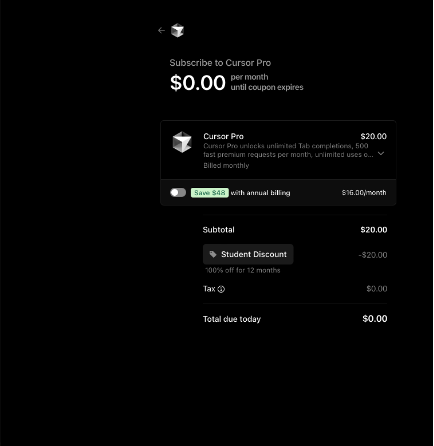
Done
You’ll receive a confirmation that your Cursor Pro subscription is active for one year. Start exploring the Pro features immediately!
Important Notes and Tips
Eligibility: The offer is open to students currently enrolled in a degree or certificate-granting, accredited school of education with a valid .edu email. This includes universities, colleges, community colleges, and vocational schools offering accredited programs. High school students, non-accredited program participants, or students in unsupported countries may not qualify. Contact Cursor support at hi@cursor.com if you’re unsure about your eligibility.
Country Restrictions: Some countries are not supported by the SheerID verification form. Check the form for supported countries.
Verification Issues: Some users reported errors during SheerID verification, such as unrecognized institutions. Double-check your .edu email and details, and if issues persist, reach out to Cursor or SheerID support.
Renewal: The free year begins upon activation. After 12 months, you’ll need to renew at the standard rate ($20/month) or reapply if the student offer is still available.
Conclusion
Getting one year of free Cursor Pro is a straightforward process that opens up powerful AI coding tools for students in accredited degree or certificate programs with a valid .edu email. By ensuring your Cursor account uses a matching .edu email, visiting the student portal, verifying your status via SheerID, and activating the discount, you can enhance your coding skills without spending a dime. This offer, backed by Cursor’s commitment to education, is a fantastic opportunity to explore AI-assisted coding, build projects, and prepare for a tech career.
For the latest updates, check Cursor’s official website or follow their X account (@cursor_ai) for announcements. Start coding smarter today!



