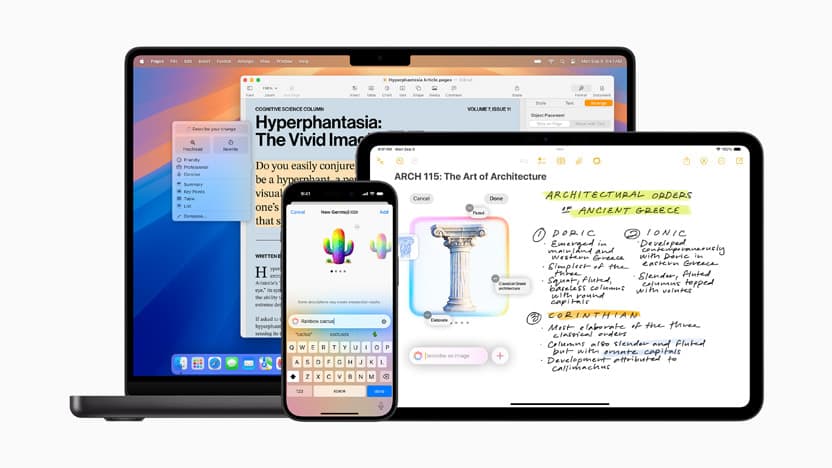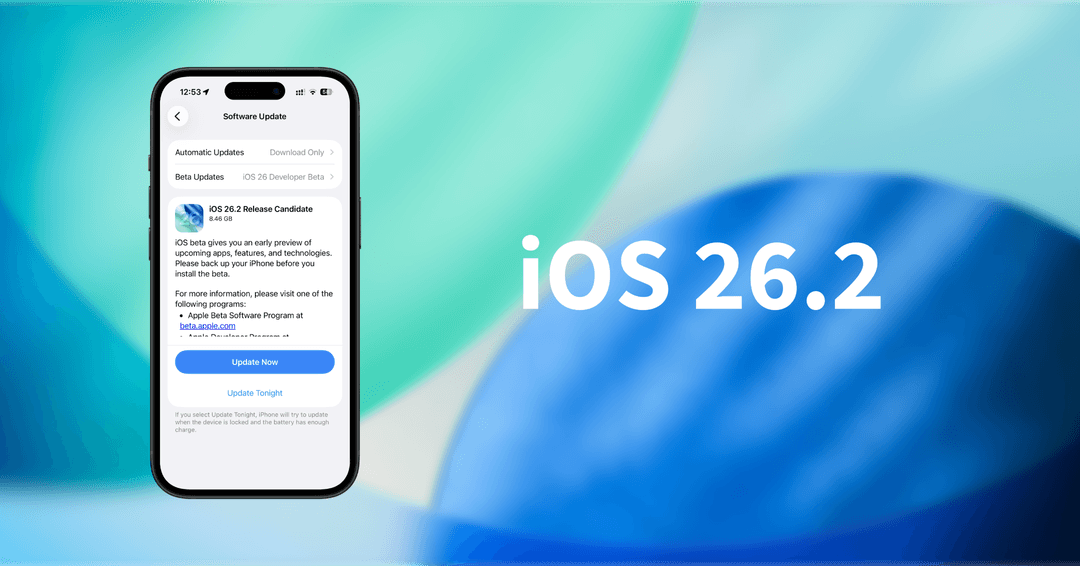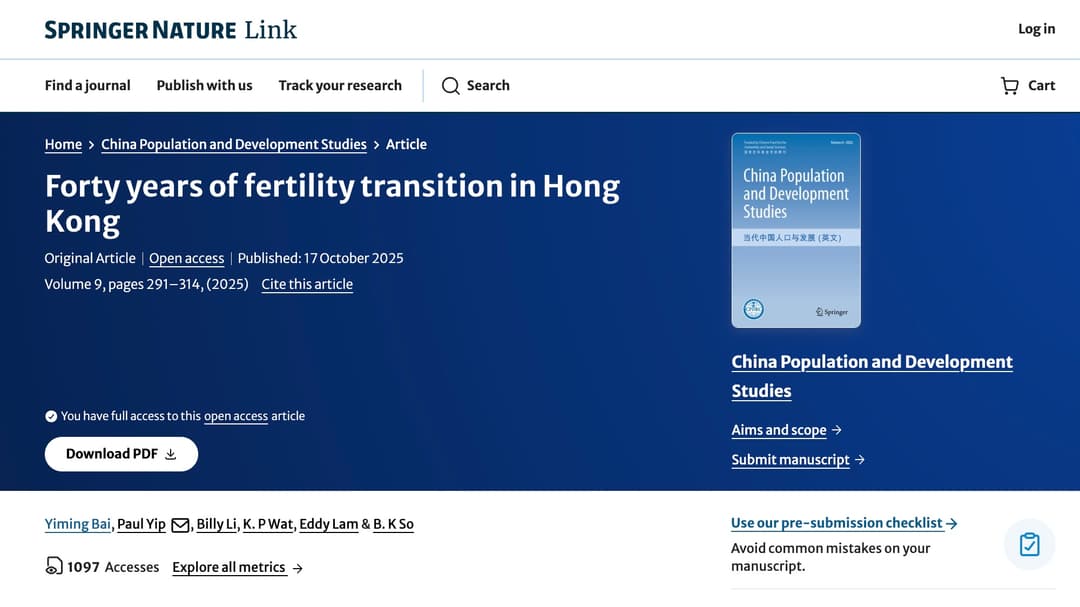Apple News
iOS/iPadOS 18.2 Released: Apple Intelligence and More Features
3 MIN READ
By Timmy
Published:
| Updated:
Apple has released iOS and iPadOS 18.2, a significant update that brings a host of new features and enhancements designed to elevate user experience across supported devices. This update focuses on integrating advanced AI capabilities, refining user interactions, and enhancing productivity tools.
Apple Intelligence
One of the standout features of iOS/iPadOS 18.2 is the introduction of Writing Tools, which are now available nearly everywhere you type. These tools offer users the ability to rewrite, proofread, and summarize text within any app. The Rewrite feature suggests alternative versions of your text, allowing for improved flow and wording. Proofread provides grammar fixes and language refinements, while Summarize generates high-quality summaries of selected text. Users can even request specific rewrites, such as transforming text into a poem.
Siri
Siri has undergone a significant transformation with a new look and feel. A glowing light now wraps around the edge of the screen, animating responsively to the user's voice. This update allows users to continue scrolling or typing while interacting with Siri. Enhanced language understanding enables Siri to follow along even if users stumble over words or change their minds mid-sentence. Siri now maintains conversational context, making interactions more natural and fluid. Additionally, voice enhancements make Siri sound more natural and expressive.
Photos and Image Playground
The Photos app has been upgraded with improved search capabilities, allowing users to find photos and videos by simply describing them. The new Clean Up feature removes distractions from photos, and users can create Memory movies by describing the story they want to see. The Image Playground feature lets users create playful images using concepts and descriptions from their photo library, with options for animation and illustration styles. These images can be created in Messages, Freeform, and third-party apps, and are synced across devices via iCloud.
Notifications and Focus Enhancements
Notification summaries provide a glanceable overview of the most important information, while the new Reduce Interruptions Focus ensures that only urgent notifications get through, silencing potential distractions.
Genmoji and ChatGPT Integration
iOS/iPadOS 18.2 introduces Genmoji, allowing users to create custom emojis directly from the keyboard. These can be synced across devices with iCloud. Additionally, ChatGPT from OpenAI is now accessible directly from Siri or Writing Tools, enabling users to compose text from scratch or receive answers without needing a ChatGPT account. Requests remain anonymous and are not used to train OpenAI’s models.
Smart Reply and Mail Improvements
Smart Reply in Mail and Messages offers quick response suggestions, while Priority messages in Mail highlight important emails that require attention. Transcription summaries in Notes provide intelligent summaries of audio or call recordings.
Camera Control and Visual Intelligence
Camera Control introduces Visual Intelligence to iPhone 16 series, allowing users to learn about places or interact with information by pointing their iPhone at objects. The two-stage shutter feature lets users lock focus and exposure with a light press.
Safari and Other Enhancements
Safari now offers customizable background images for the Start Page and supports importing and exporting browsing data. The update prioritizes HTTPS for secure browsing and introduces a Live Activity feature to track file download progress.
This comprehensive update also includes various improvements and bug fixes, ensuring a smoother and more efficient user experience. iOS/iPadOS 18.2 is available now for download on all supported devices.