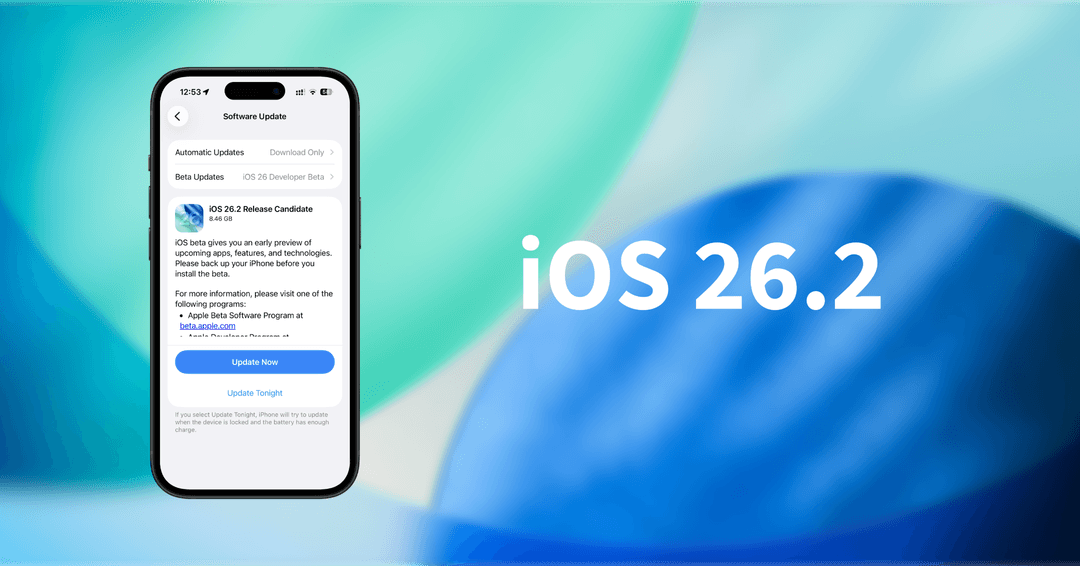Global News
Exclusive | GUIDE to CHANGE YOUR CATHAY PACIFIC FLIGHT NOW
As Typhoon "Wipha" approaches Hong Kong, many flights have been cancelled/delayed.
3 MIN READ
By Matthew H.
Published:
| Updated:
As typhoon "Wipha" approaches Hong Kong, the wind and rain are picking up significantly. A number of flights to depart/arrive on Sunday, 20 July, have been impacted. All CX flights between 5 am and 6 pm on Sunday have been delayed or cancelled, Cathay said in the press statement.
Here is a COMPLETE GUIDE on how to CHANGE your Cathay Pacific flight, if your flight have been cancelled or delayed unfortunately.
You can check your CX flight status here.
Note: All change and cancellation fees are WAIVED for affected flights due to Typhoon Wipha if changes are made by the stated deadline. Click here for details.
Quickest Method
Call (852) 2747 3333, Cathay Pacific's Hotline, until the call is answered.
It may take you 20~30 calls before you get connected.Once connected, follow the instructions and choose ENGLISH.
This will give you a much SHORTER queue compared to choosing Chinese.If you have a Gold/Diamond membership, you will be prioritised and have a shorter wait.
Else if YOUR FRIEND have a Gold/Diamond membership and is willing to borrow it,
you can enter your friend's Gold/Diamond membership number when instructed.Once connected, Cathay Customer Service will require you to present your booking reference number, last name/first name, email address, and flight details for verification.
So please have all the details ready.You can then let Cathay Customer Service know your flight is cancelled, and let them know the flight you would like to change to.
Note: If you have completed Online Check-in before the flight is cancelled, Cathay Pacific may take some time to change your flight in their system, but they should have the seat reserved for you.
They may require you to call back 2-3 hours later. But before ending the call, make sure the Customer Service got you the correct updated flight that you want and has your seat reserved.Alternate Methods
You can find Cathay through their WhatsApp, where you can find the link to their WhatsApp support on their official website. But that may take a much longer wait.
You can manage your Booking with "Manage Booking" on the Cathay Pacific website.
The link is as follows: https://www.cathaypacific.com/mb/#!/en_HK/login
Cathay Pacific may have assigned you a new updated flight or offered you updated information on the page. So be sure to check it out.
On behalf of The Once Times, we hope everyone stays safe out there. Happy travels!